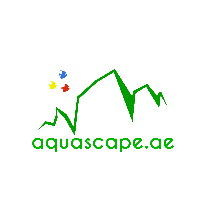AQUAVITRO Sentia Doser Primary
Out of stock
PRIMARY DOSER ONLY (SECONDARY DOSERS SOLD SEPARATELY)
The sentia dose Modular Aquarium Doser incorporates a host of fresh features built on the solid foundation of a peristaltic pump. Connect unlimited Secondary Units to the Primary Unit and control them all from the same app on your smartphone. Automatically create suggested dosing schedules or create your own with complete versatility of days of the week, time of day, doses per day, total volume, and volume per dose.
د.إ679.15 د.إ799.00
Sold out!
Features
Add Multiple Dosers with Ease
Maybe you only need one doser. Maybe you need three…or 15. Connect unlimited Secondary Units to the Primary Unit and control them all from the same app on your smartphone. Remove the side panels and simply slide what you need in place. All powered by one Primary Unit.






Color Coding
Use the included color rings and hose clips to color code your supplements for easy identification inline. Or use all the same color for a clean look. Every Primary and Secondary unit comes with one each of red, orange, yellow, green, teal, blue, and purple.
Mounting Bracket Included
The included, removable mounting bracket allows you to mount the units. It is not necessary when placed on a horizontal surface, but it also works as a pedestal in this orientation.
Rotating Head
The head rotates 360º with 8 locking positions so you can mount the units in any orientation you like with the freedom to organize and manage the lines any way you see fit.
Slim Profile
A single unit is just 2.625” wide. Slim profile design means more dosers in less space. Even with 8 units, once removing the side panels and connecting each unit, the total length is under 17” (43 cm).
Scan Product Barcodes for Auto Setup
Scan a compatible Seachem or aquavitro product barcode and the app will automatically calculate and setup dosing based on your aquarium volume.
The sentia App
With the sentia app, take control of the sentia dose modular doser. Manage multiple aquariums and devices. View statistics like reservoir levels, upcoming doses and scheduled water tests at a glance. Receive alerts and reminders, and review dosing logs to keep you in control of your dosing regimen. Automatically create suggested dosing schedules or create your own with complete versatility of days of the week, time of day, doses per day, total volume, and volume per dose.
Multiple Dosing Modes
In addition to the ability to manually dose using the pump itself, you can do an Instant Dose using the app at anytime, but of course the real advantages come from the versatility in scheduling and the four different dosing modes that allow you to more easily dial in the correct doses and best schedule for your system.
- Quick-Adjust – Incremental changes in the aquarium are the best practice. Use the Quick-Adjust feature to easily make small percentage adjustments to the dose
- Suggested – Use the Suggested Dose feature to quickly autofill the correct dosage and appropriate schedule based directly on your water volume.
- Calculated – Perform a water test. Then enter your measured and desired levels. The app calculates and adjusts your dosing schedule automatically to compensate for the difference between your desired level and tested level.
- Adaptive – Game-changing approach to using a doser! Perform a water test. Then enter your measured and desired levels. The app calculates how much more or less to dose and also adjusts the schedule for you. The app will also perform a catch up dose over 48 hours or suspend dosing as needed to adjust levels faster in a safe manner. The app also sets up a reminder to test in a week to continue refining dosing consistently. There’s no better way to approach using a doser to maintain precise levels in an aquarium!
Additional Features
- Create multiple schedules for the same doser and turn them on and off at any time. Handy for testing out different dosing schedules.
- Set up to schedule doses on a day interval (e.g.every 2 days) or choose specific days of the week (e.g. Mondays and Thursdays)
- Complete control of dose frequency. You can dose once an hour, once a day or even once every minute. And if you know the total amount you want to dose and the number of times a day you want to dose, the app will do the rest.
- From the dashboard, view statistics like reservoir levels, upcoming doses, pump speed, calibration volume and scheduled water tests at a glance. Easily access all your settings for that device.
- Set up and receive alerts and reminders, and review dosing logs to keep you in control of your dosing regimen.